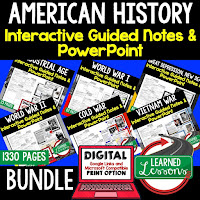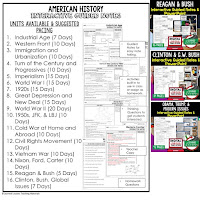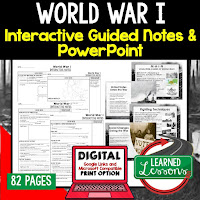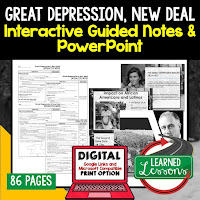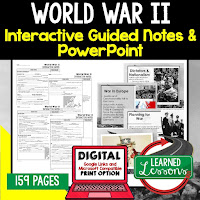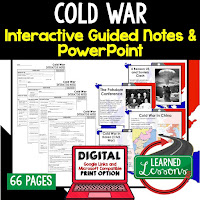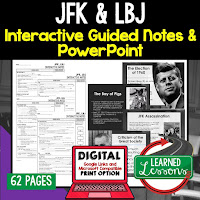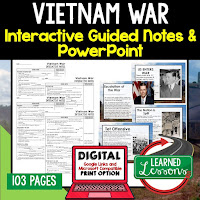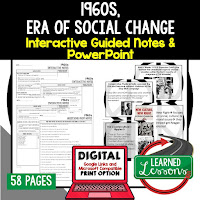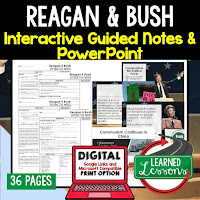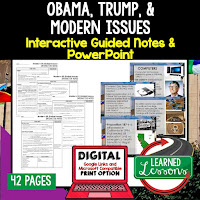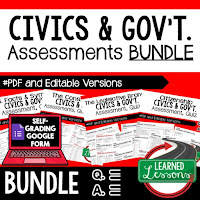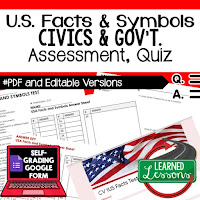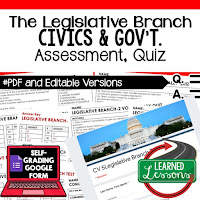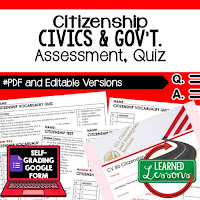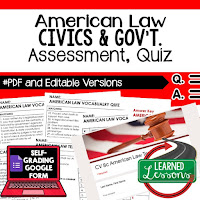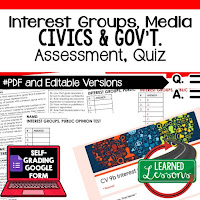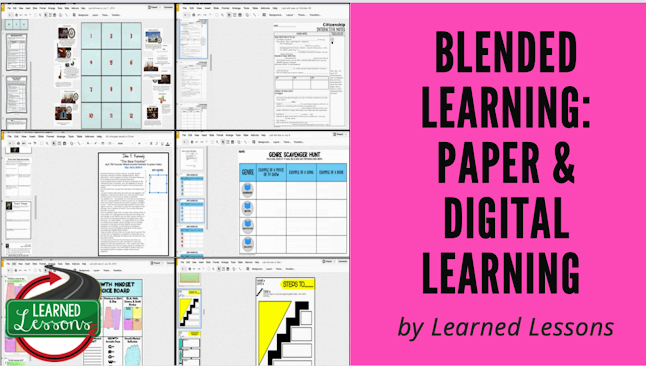American History Guided Notes & PowerPoints BUNDLE, US History, Print, Digital
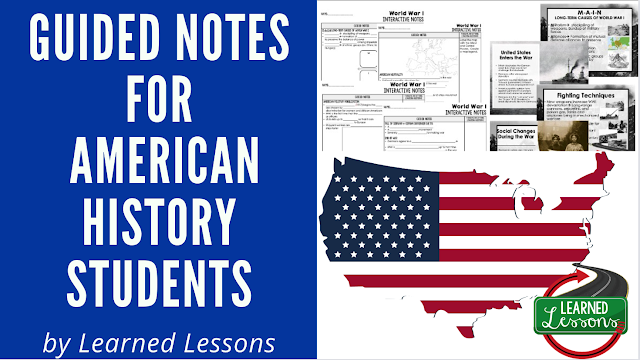
American History Guided Notes, Interactive Notebook, Note Taking, PowerPoints, Anticipatory Guides
These interactive guided notes and PowerPoints are great for the teacher input section of the lesson. Students can use these notes to complete assignments, as study guides, and to guide them through activity in the classroom and at home.
Also part of AMERICAN HISTORY MEGA Bundle
American History Guided Notes & PowerPoints BUNDLE, US History, Print, Digital
WHY USE GUIDED NOTES WITH SECONDARY STUDENTS?
- Enhanced Learning: Guided notes provide a structured framework for students to organize and record key information during lessons or lectures. This active engagement helps students stay focused, process information more effectively, and retain knowledge.
- Improved Comprehension: Guided notes guide students in identifying and highlighting important concepts, main ideas, and supporting details. By focusing on essential information, students develop a better understanding of the subject matter and its significance.
- Note-Taking Skills: Guided notes help students develop effective note-taking skills, such as summarizing, paraphrasing, and identifying key details. These skills are essential for academic success, as they support comprehension, critical thinking, and information recall.
- Accessibility and Differentiation: Guided notes can be pre-prepared or provided to students with learning differences or disabilities, ensuring equal access to information. They can be modified to suit individual needs, providing differentiated support and scaffolding for students who may require additional assistance.
- Study and Review Tool: Guided notes serve as a valuable study aid and review resource. Students can revisit their notes to reinforce understanding, review important concepts, and prepare for assessments. The organized format makes it easier to locate and review specific information.
- Active Engagement: Guided notes encourage active participation during lessons. Students are actively listening, processing information, and making connections as they fill in the missing information or complete prompts. This promotes deeper engagement with the content and facilitates critical thinking.
- Increased Accountability: By providing students with a structured note-taking format, guided notes promote accountability. Students are responsible for actively participating in the note-taking process, ensuring they remain attentive and engaged during instruction.
Guided notes offer a range of benefits for secondary students. They support learning, comprehension, note-taking skills, accessibility, and serve as effective study and review tools. By using guided notes, educators can foster a more interactive and inclusive learning environment, promoting student success and achievement.
INCLUDED:
- Guided Note Pages for Students with Activities, Key Questions, and Graphic Organizers
- Teacher Guided Notes Pages
- PowerPoints to go with each set of Guided Notes
- Anticipatory Guides for People, Places, and Vocabulary
- Western Frontier Guided Notes and PowerPoints with Digital Graphic Organizers
- Industrial Age Guided Notes and PowerPoints with Digital Graphic Organizers
- Immigration and Urbanization Guided Notes and PowerPoints with Digital Graphic Organizers
- Progressive Era Guided Notes and PowerPoints with Digital Graphic Organizers
- Imperialism Guided Notes and PowerPoints with Digital Graphic Organizers
- World War I, WWI Guided Notes and PowerPoints with Digital Graphic Organizers
- 1920s Guided Notes and PowerPoints with Digital Graphic Organizers
- Great Depression, New Deal Guided Notes and PowerPoints with Digital Graphic Organizers
- World War II Guided Notes and PowerPoints with Digital Graphic Organizers
- Cold War Guided Notes and PowerPoints with Digital Graphic Organizers
- 1950s, Postwar Boom Guided Notes and PowerPoints with Digital Graphic Organizers
- JFK, New Frontier, LBJ, Great Society Guided Notes and PowerPoints with Digital Graphic Organizers
- Civil Rights Movement Guided Notes and PowerPoints with Digital Graphic Organizers
- Vietnam War Guided Notes and PowerPoints with Digital Graphic Organizers
- 1960s, Era of Social Change Guided Notes and PowerPoints with Digital Graphic Organizers
- Nixon, Ford, Carter Guided Notes and PowerPoints with Digital Graphic Organizers
- Reagan and Bush Guided Notes and PowerPoints with Digital Graphic Organizers
- Clinton and Bush Guided Notes and PowerPoints with Digital Graphic Organizers
- Obama to Current Events Guided Notes and PowerPoints with Digital Graphic Organizers
American History Guided Notes & PowerPoints BUNDLE, US History, Print, Digital
- Guided Notes- To keep notes organized and to ensure students are following along during teacher input section of the lesson.
- Activities- Embedded activities within each unit to keep student engaged (can be used in class or as their daily homework).
- Reflection Questions- Reflection questions to get students thinking about the application of the new material.
- Unit Background- Print and have student follow along for short class discussion daily. This will keep student engaged and they will leave with an organized set of notes
- Interactive Notebook Inserts- Print 2 to a page to paste into interactive notebooks as a reference sheet
- Study Guide- Have student highlight and use to guide studying for unit test
- State Test Review Pull out and use as a guide for state test prep at the end of the year.
- AP Exam Overview- Pull out and use as a guide for AP exam review.
- Research Guide- Use notes to complete activities and reference key ideas and events when researching
- Graphic Organizers- Use graphic organizer inserts to reflect and apply knowledge and skills learned. Use activities built in as class activities or homework review.
- Homework Questions- Questions students answer straight from their notes to ensure they took good notes and review them nightly.
VISIT MY STORE AND FOLLOW TO GET UPDATES WHEN NEW RESOURCES ARE ADDED
learnedlessonstpt@gmail.com
Thank you for your support! --Learned Lessons